What is special about Sunrize?
Sunrize – just like its name – when the sun rises, people go to work.
As a remote-first company, we understand the challenges of communicating with coworkers on their terms. We asked “Would our employees respond instantly or a day later” or “was there a better time altogether for them to respond”… To solve this problem, we developed a complimentary app, Sunrize.
There is no need to ask everybody to do attendance checking such as manually check-in or check-out, Sunrize provides automatic real-time workforce online status insights. Sunrize helps you understand your remote employees’ work habits and find the best time to sync with your team, from predicting the time when your colleagues will be online or asking for a quick meeting.
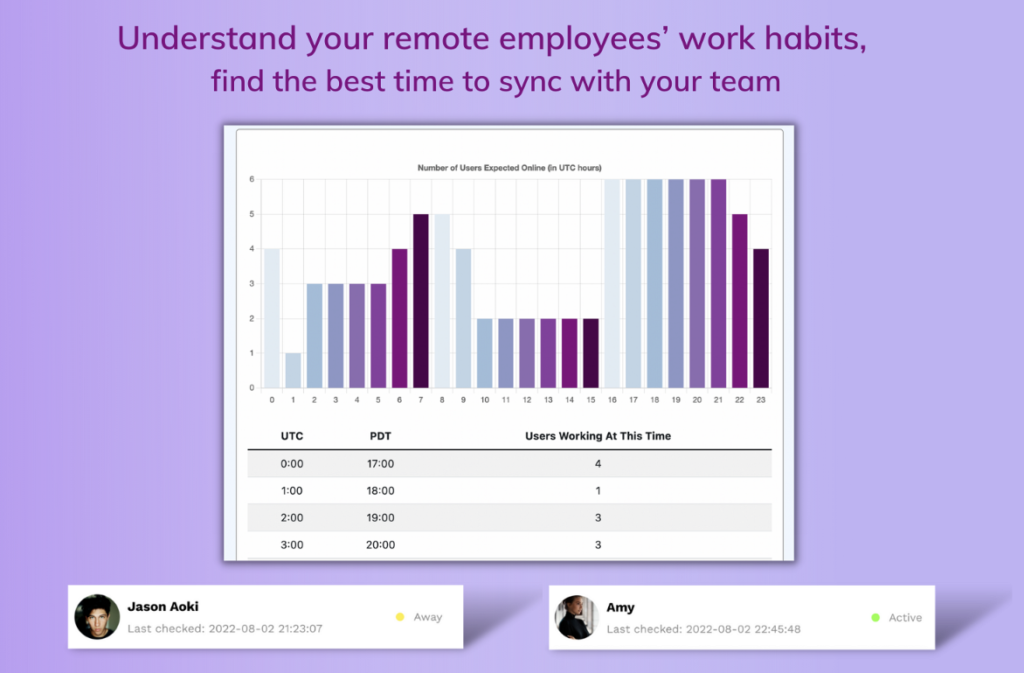
What is an Automated Time Tracker?
Time tracking is doubtlessly an essential aspect of business operation and people management. Without proper time-tracking systems, confusion about the time spent on assigned tasks and planned activities can arise. A more detrimental impact is that the confusion can hugely damage productivity and delay future task assignments. So, what is the difference between a typical time tracker software and an automated time tracking system?
A traditional time tracker requires each employee to manually report their time-in and time-out, even some good products that can be installed as Chrome extensions, still require manual editing by the employees — You’d be lucky if everyone is honest with their time entries.
An automated time tracker uses APIs to automatically generate timesheets to record employees’ online and offline time. In this way, based on different job functions, you are able to see the trend difference via the aggregated timesheet graphs, to find the norm and outliers.
Automated real-time time tracker data is also important in workforce analytics as well. Many companies have their People Analytics team looking into employee work habits VS their OKR/KPI achievements to find out correlations in order to identify and train high-performers. You don’t have to replace your manual tracker with the automated system as the goal for Sunrize is not about freelancer invoicing. However, it would be good to have the additional auto-time entries as the information piece, so you can trust and support your team better.
The Benefits of Automated Time Tracking
Automated time tracking is often better than asking employees to manually track their time for a number of reasons. Here are just a few of the benefits of using an automated time-tracking system:
- Increased accuracy. Automated time-tracking systems are designed to accurately and consistently capture the time that employees spend working on various tasks and projects. This can provide managers and team leaders with more accurate and reliable data that can be used for decision-making and performance evaluations.
- Improved productivity. Automated time tracking systems can help to eliminate the time-consuming and error-prone process of manually tracking time. This can free up employees to focus on their work and be more productive.
- Enhanced compliance. Automated time tracking systems can help organizations to comply with labor laws and regulations that require accurate and detailed records of employee time and attendance. This can protect organizations from potential legal and financial penalties.
- Better decision-making. Automated time-tracking systems can provide managers and team leaders with real-time data and insights into how employees are spending their time. This can enable organizations to make more informed decisions about how to allocate resources and improve team performance.
There are several time trackers but below is why Sunrize is your best option.
Why Sunrize?
First and foremost, our mission is to deliver valuable insights in non-invasive ways to help companies to understand their remote workplace, recognize hard workers, and suggest giving awards to engage their people better.
Besides, hybrid and remote work arrangements make it harder to know when your people are going to be online, and whether it is a good time to ask for an instant meeting without days of planning ahead. All of these troubles can be solved by our smart Sunrize. Now you don’t have to interrupt the teams’ nature workflow.
All the other time trackers ask employees to manually log their time in and time out, and Sunrize automatically gets employees’ online status from Slack API, regardless the person is using their mobile app, Windows or ios. This means your employees do not need to interact with Sunrize to log time. Sunrize’s automatic time logging in Slack makes time tracking more convenient in that you can access the timesheets everywhere and anywhere you go with your mobile devices. There is no need to ask everybody to do attendance checking such as manual check-in or check-out, Sunrize will keep track of the online status and display aggregated graphs for you to understand your employees’ work hour trends.

Moreover, Sunrize delivers valuable insights in non-invasive ways to help companies:
- Understand their remote workplace (employees or freelancers)
- Recognize hard workers
- Suggest giving awards to engage their people better
- Have better connectivity at the right time
- Easier for Project management
We tried Sunrize ourselves and ever Since we launched Sunrize for our own company, we have a much better understanding of when we can ask who for unplanned meetings to deal with urgent matters across different time zones. We’ve seen a 35% increase in productivity and a 70% increase in accountabilities.
Finally, Sunrize incorporates high security and privacy standards, which is
- GDPR Compliant
- EU/US and Swiss Privacy Shield Certified
- Allowed sign-in using Slack OAuth
Hopefully, the importance and benefits of implementing an automated time-tracking app, specifically our Sunrize app, are more obvious to you now. The final piece of information we want to introduce is the simple steps you can take to launch Sunrize and make your time-tracking activity more effective.
OK, I’m In! — how to set up Sunrize?
You are one step away from installing Sunrize. There is no complex setup! Simply install Sunrize to your workspace and visit the dashboard through the Sunrize Home Tab. Note that the dashboard will only be available to the app installer and cannot be accessed by anyone else in the organization. Installers can access the app home tab and add new admins.
👉 Visit Sunrize website: https://sunrizeapp.com/
👉 Download Sunrize from Slack AppStore
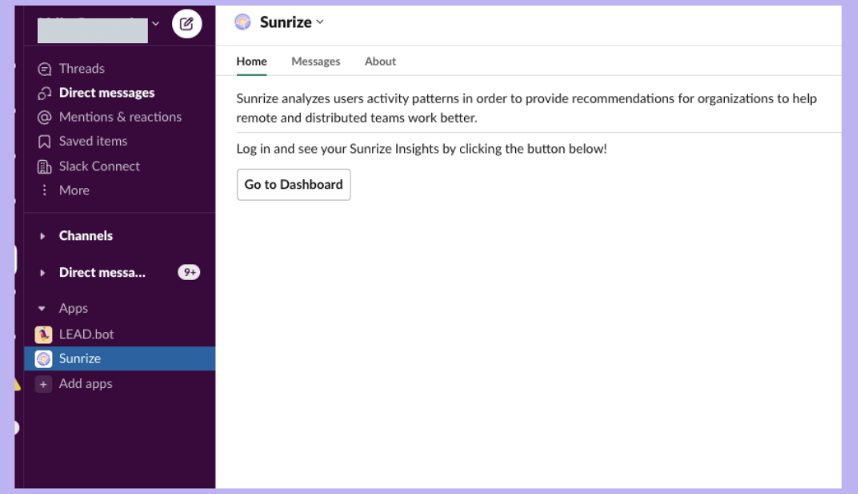
Conclusion
In short, automated time tracking is often a better option than asking employees to manually track their time. No matter you are a corporate or small business, managing full-time workers or freelancers, by using an automated system, you can gain accurate and reliable data that can drive business performance and growth.
We appreciate your opinions and feedback. If you have any feature requests for Sunrize, please contact support@sunrizeapp.com
